Mysteltain (talk | contribs) No edit summary |
m (Keyboard layout moved to Keyboard Layout: Fixed Caps) |
(No difference)
| |
Revision as of 19:09, 27 March 2009
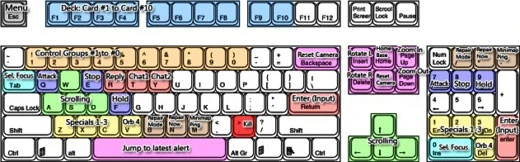
The Battleforge Keyboard layout
Additional explanations
- Home
move camera to the first monument, cycle through all monuments
- End or BACKSPACE
resets camera zoom level and rotation to default
- N or NUMPAD *
repair all selected buildings
Deck bar hotkeys
if no card is selected
- F1 to F10
select cards 1 to 10 respectively
- SHIFT+F1 to SHIFT+F10
select cards 11 to 20 respectively.
if a card is selected
- If the selected card is part of the 1-10 range:
Both F# or SHIFT+F# will select the card slot that is 10 positions ahead
- If the selected card is part of the 11-20 range:
Both F# or SHIFT+F# will select the card slot that is 10 positions behind.
- Rapidly pressing the same F#-key will constantly switch between the same two card slots in the deck bar.