| Line 20: | Line 20: | ||
===Power Cost === |
===Power Cost === |
||
| − | The '''power''' is shown at the top-right and indicates power required to cast the card. Power costs of cards typically range from 25 to |
+ | The '''power''' is shown at the top-right and indicates power required to cast the card. Power costs of cards typically range from 25 to 350 for the most powerful creations. |
===Orb Requirements === |
===Orb Requirements === |
||
Revision as of 19:11, 5 January 2010

For card listings, see Card Categories.
BattleForge cards contain the primary information for a BattleForge Creature, Building, or Spell. BattleForge cards are virtual and digital, in that there no physical cards are planned for production; the "cards" are stored on EA's BattleForge servers, yet they can be traded and auctioned in-game. With the exception of Monuments, Power Wells and Walls, everything players can create or cast are defined by the BattleForge cards.
Obtaining Cards
| BattleForge Tutorial #1: Playing a Card |
Players begin with a preset selection of cards by purchasing the retail game, downloading the demo, or obtaining the Play4Free client. Players who obtain the demo randomly receive one of the four Starter Decks. Purchasing or upgrading to the retail game gives the player all four starter decks (the remaining three for those who first play the demo). Play4Free players immediately obtain thirty-two selected cards.
Players who purchase the retail game or obtain the Play4Free client have three options to obtain additional cards: (a) purchasing and opening Boosters or Tomes from EA Phenomic via the Marketplace, (b) purchasing individual cards from other players via the Marketplace's Auction House, or (c) direct trades with fellow BattleForge players online. The first two methods expend BattleForge Points, while the last method allows for the possibility to negotiate mutually beneficial cards-for-cards, card-for-BFP, card-for-gold, or some combination.
Note that players with the demo client are unable to trade cards with other players nor utilize the marketplace. Players who purchase the retail game also receive 3000 BFP, enabling such players to round out their card collections using the methods above. Play4Free players have these options but begin with a balance of zero BFP.
Card Reading
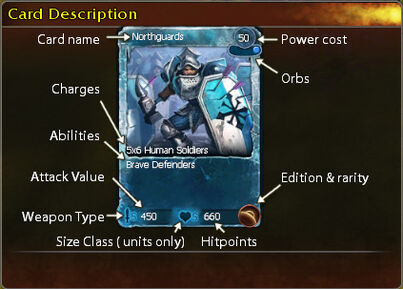
A BattleForge card indicating Name, Power Cost, Orb Cost, Charge, Class, Special Abilities, Damage, Life, Edition, and Rarity
Each BattleForge card contains vital information to playing that card as well the card's edition and rarity. The following sections describe the parts of the card.
Card Name
The name of the card is found at the top-left of the card and is proceeded by the upgrade level, if upgraded.
Power Cost
The power is shown at the top-right and indicates power required to cast the card. Power costs of cards typically range from 25 to 350 for the most powerful creations.
Orb Requirements
The number of orbs and elements required to cast the card and is displayed below the power cost. Orb requirements are met by building Orbs on Monuments. Solid-filled orbs indicate that one or more orbs with a specific element are required, while open orbs can be filled by a monolith of any element.
Card Artwork
The artwork is an artist's concept of the card's creation or effect and takes up the majority of the card's area.
Card Class
| BattleForge Tutorial #2: More about Cards |
At the bottom-left corner of the artwork, the card's type is indicated. Unit cards indicate the unit's race and class, building cards indicate the class of building, and spells indicate the spell's class.
Unit Classes The unit class generally indicates the unit's role in combat and its capabilities. The following are typical classes for most units:
- Soldier - Essential melee combatant, balanced damage and life
- Archer - Ranged combatant, higher damage, lower life
- Wizard - Spell-casting combatant, very high damage, very low life
- Supporter - Supportive role, varies
- Dominator - Combatant amongst the strongest for its tier, higher damage and life, but higher casting cost
- Destroyer - Powerful combatant with siege capabilities
- Corruptor - Similar to wizard, though usually upgraded and often has flying capability
Building Classes The building class indicates the building's role in the game:
- Tower - Building with attack capabilities
- Shrine - Support structure, no attack capabilities
- Hut - Support structure, no attack capabilities
- Device - Support structure, no attack capabilities
- Fortress - Strongest buildings, often with attack capability
Spell Classes There are two spell classes as of the first edition of cards:
Card Charges
The maximum number of times that a card can be cast within a match before the card gets cooldown. After spending all charges the cooldown has to finish before this card gets one charge again and you can play it once before it is on cooldown again. The cooldown varies from card to card, generally the more Orbs a card needs, the longer it will take until you can use that card again(min. about 5 seconds up to a max of 3 minutes).
Special Abilities
See main article: Special Abilities.
If a unit has special abilities, they're shown directly below card class. A few units have no special abilities and will have a very short description instead. Special abilities are preceded by different icons to indicate how the ability is activated.
Attack and Damage
(Only shown for creatures and buildings with a basic attack, such as towers and some fortresses) Indicates the amount of damage inflicted by the basic attack of the creature or building.
Attack Type
If the card is a creature, the damage is preceded by an attack icon and size indicator, giving basic information for its primary attack. In many cases, the attack icon is a sword, indicating it is a melee creature, or a bow for a ranged creature. These icons are followed by a creature size against which the creature gains a 50% damage bonus. The sizes are specified like everyday clothing sizes:
Finally, a creature may have a star icon instead of the sword/bow and size icon, indicating that it has a special attack. Such creatures receive no sized-based attack damage bonus, though it may have an ability-based bonus, such as siege (bonus versus buildings).
Life Points
(Only shown for units and buildings) Shows the maximum amount of life points for the unit or building.
Creature Size
If the card is a creature, its life is preceded by the creature's size: S, M, L, or XL (just like everyday clothing sizes, thus small, medium, large, and extra-large, respectively). This may also be referred to as Armor Type.' Creatures whose Attack Type match the Armor Type of the unit they are attacking, receive a 50% attack damage bonus.
The following are some of the characteristics of units of a given size:
- S(mall): Small creatures are almost always created in squadrons of six units. They typically have the least power costs. Affected by all knockback effects. Walking past enemy units will cause them to slow down.
- M(edium): Medium creature are created as individual or four-unit squads. Susceptible to fewer knockback abilities. Walking past enemy units reduces their movement speed.
- L(arge): Large creatures are always individual creatures. Walking past small enemy creatures will knock them back, though past other creatures, it will slow down.
- X(tra)-L(arge): Extra-large creatures are always individual creatures. They can walk through small and medium creatures, knocking them back.
Card Edition and Rarities
The final bits of information on a card are its edition and rarity, displayed by an icon in the bottom-right hand corner of the card. The edition is indicated by a set of themed icons for a particular edition of cards. At thus time, the only available edition is Twilight. The rarity of the card indicates the relative availability and probability of obtaining the card in booster packs. There are four levels of rarity:
- Availability: 5-in-8 cards
- Availability: 1-in-4 cards
- Availability: 5-in-48 cards
- Availability: 1-in-48 cards
Affinities (not shown on sample image above)
If a card has an affinity, this means that it comes with a certain ability which does not necessarily match the power color of the card. There are e.g. Frost cards that come with a Fire ability. A card with a Nature affinity is called “gifted”. A card with a Fire affinity is called “infused”. A card with a Frost affinity is called “blessed”. A card with a Shadow affinity is called “tainted”. Basically there are two versions of the same card whos effect will slightly differ.
Card Upgrades
| BattleForge Tutorial #7: Upgrades |
See main article: Upgrades
BattleForge cards support an upgrade mechanism which allows players to increase the power of their favorite cards. Upgrades are performed in the Card Upgrades window, which can only be accessed from the Forge UI (upgrades cannot be performed while playing a match). The card upgrades window can be opened from Inventory and right-clicking a card or upgrade card and clicking Upgrade.
Cards can be upgraded two levels, with each level having two types of upgrades, regular upgrades and charge upgrades. Regular upgrades are either won from PvE loot or claimed using PvP Tokens via the claim upgrade tab in the card upgrade window. Regular upgrades have one or more of the following effects:
- Increase power of special abilities
- Give a new special ability
- Increase damage
- Increase life
Regular upgrades cards also specify the upgrade level, I, II or III. To upgrade a card to level 1, an upgrade card for the card and level (e.g. Eruption I) and gold are needed. To upgrade a card to level 2, the first two upgrade cards for the card (e.g. Eruption I and Eruption II) and gold are needed. Likewise, to upgrade a card to level 3, all three upgrade cards for the card (e.g. Eruption I, Eruption II and Eruption III) and gold are needed. If you have the necessary upgrades, the upgrade card is shown in the window and the checkbox by the upgrade will light up. Clicking the checkbox will update the preview card below the original as well as show the gold Upgrade Cost at the bottom of the window. Clicking combine will perform the upgrade if you have the requisite amount of gold. Once an upgrade is applied to a card, the card can no longer be traded (according to section 3.19 of the FAQ [1]).
Upgraded units are indicated by one, two or three ticks above the unit's healthbar.
Charge upgrades allow the user to increase the number of charges for a card, thus allowing the player to cast the card more times within a match. Unlike regular upgrades, charge upgrades do not require a special upgrade card and require a duplicate of the card instead. Thus to perform the first charge upgrade, Upgrade I and a duplicate card are required. No additional gold is required, however the duplicate card is consumed.
See Also
Battleforge has been revived by a group of passionate players and developers under the name Skylords Reborn
It is a fully functional, community-made, non-profit and completely free-to-play relaunch of the game. The relaunch has been worked on for several years, and receives regular updates.
The new Wiki can be found here: Skylords Reborn Wiki Page
.
