Gonzalez25 (talk | contribs) (Created page with "under construction! [http://battleforge.wikia.com/wiki/Editor_Tools back]") |
Gonzalez25 (talk | contribs) No edit summary |
||
| Line 1: | Line 1: | ||
| + | [[File:Blocking.jpg|thumb|Blocking Tool]]If you want to stop player units or computer controlled units to walk into special areas for example map border, mountains, into objects you need "Block Bits". Some entities in BattleForge will block automatically like buildings. |
||
| − | under construction! |
||
| + | |||
| + | EA Phenomic uses different special '''Block Bit'''s. |
||
| + | |||
| + | [[File:BlockBits.jpg|thumb|left|Dropdown window BlockBit]]'''Green Block Bit''': Standard blocks every ground unit. |
||
| + | |||
| + | '''Orange Block Bit''': Blocks only flying units. |
||
| + | |||
| + | '''Yellow Block Bit''': Blocks ground and flying units. |
||
| + | |||
| + | '''Black Block Bit''': Map Border block bit, blocks every unit and have an additional fade out fog into black. |
||
| + | |||
| + | '''Blue BLock Bit''': Blocks player buildings in the game. If you paint an area with blue block bits, human players can't play any BattleForge building card at this area. The computer doesn't build buildings. |
||
| + | |||
| + | '''Purple Block Bit''': Blocks the sightline of enemy units. If you separate two enemy units with purple block bits they will not attack each other, because they can't see each other. But physically they can reach another by walking. |
||
| + | |||
| + | '''Dark Green Block Bit''': Is a visual and a ground blocker. |
||
| + | |||
| + | '''Brown Block Bit''': Is a visual a ground and a flying blocker. |
||
| + | |||
| + | '''White Block Bit''': Ignores each kind of automatically blocking. |
||
| + | |||
| + | |||
| + | |||
| + | |||
| + | |||
| + | |||
| + | |||
| + | |||
| + | |||
| + | |||
[http://battleforge.wikia.com/wiki/Editor_Tools back] |
[http://battleforge.wikia.com/wiki/Editor_Tools back] |
||
Revision as of 12:04, 5 February 2012
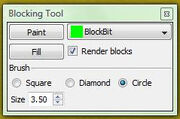
Blocking Tool
If you want to stop player units or computer controlled units to walk into special areas for example map border, mountains, into objects you need "Block Bits". Some entities in BattleForge will block automatically like buildings.
EA Phenomic uses different special Block Bits.
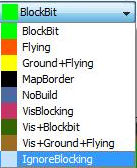
Dropdown window BlockBit
Green Block Bit: Standard blocks every ground unit.
Orange Block Bit: Blocks only flying units.
Yellow Block Bit: Blocks ground and flying units.
Black Block Bit: Map Border block bit, blocks every unit and have an additional fade out fog into black.
Blue BLock Bit: Blocks player buildings in the game. If you paint an area with blue block bits, human players can't play any BattleForge building card at this area. The computer doesn't build buildings.
Purple Block Bit: Blocks the sightline of enemy units. If you separate two enemy units with purple block bits they will not attack each other, because they can't see each other. But physically they can reach another by walking.
Dark Green Block Bit: Is a visual and a ground blocker.
Brown Block Bit: Is a visual a ground and a flying blocker.
White Block Bit: Ignores each kind of automatically blocking.